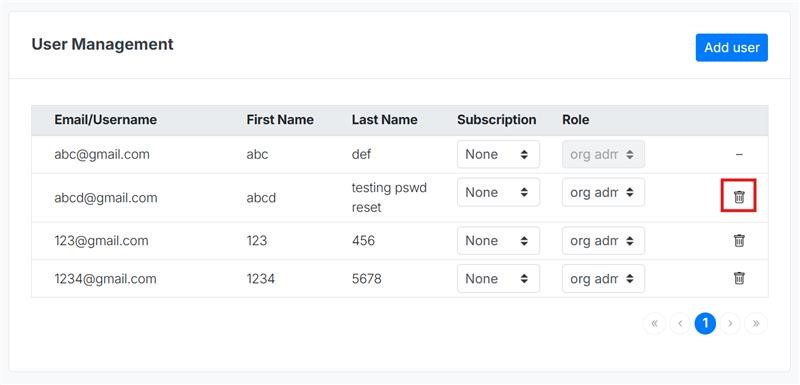To remove a user, you first must be assigning the “Org Admin Role”. Navigate to the Company Administration page and simply click the Trash icon next to their username in the User Management table.
For additional information, please refer to the User Management section of our Company Administration post.