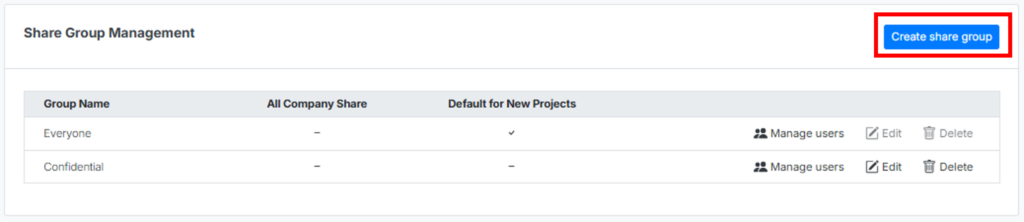To create a new Share Group, you first must be assigned the Org Admin role:
- Navigate to your Company Administration Page.
- Scroll down to the Share Group Management section.
- Click “Create Share Group.”
- Choose a name for the Share Group and click “Add Share Group”.
- Click Manage Users, then click “+ Add users to this group” and select the team members you want to include in your share group,
- Now click “Add selected users”.
For additional information, refer to our Share Management post.