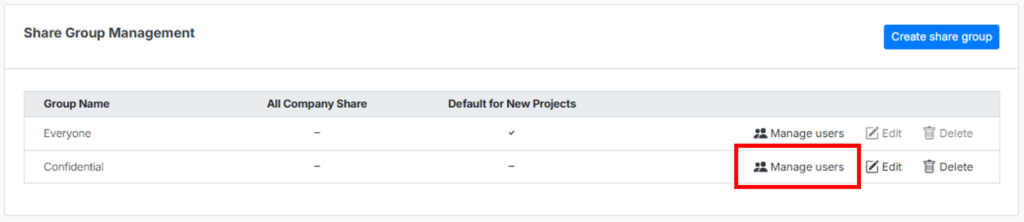To add or remove users from a Share Group:
- Click “Manage Users” in the specific share group you’re updating under the Share Group Management section.
- To remove, simply click the trash can icon next to the individual’s name
- To add users, click “+ Add users to this group” and search for the users you want to add.
For additional information, visit Share Group Management.