Navigate to the Project Properties, go to the Scenarios tab, and locate the scenario you want to duplicate. Click Duplicate next to the scenario you wish to copy.
For additional information, please refer to our Duplicate a Scenario post.
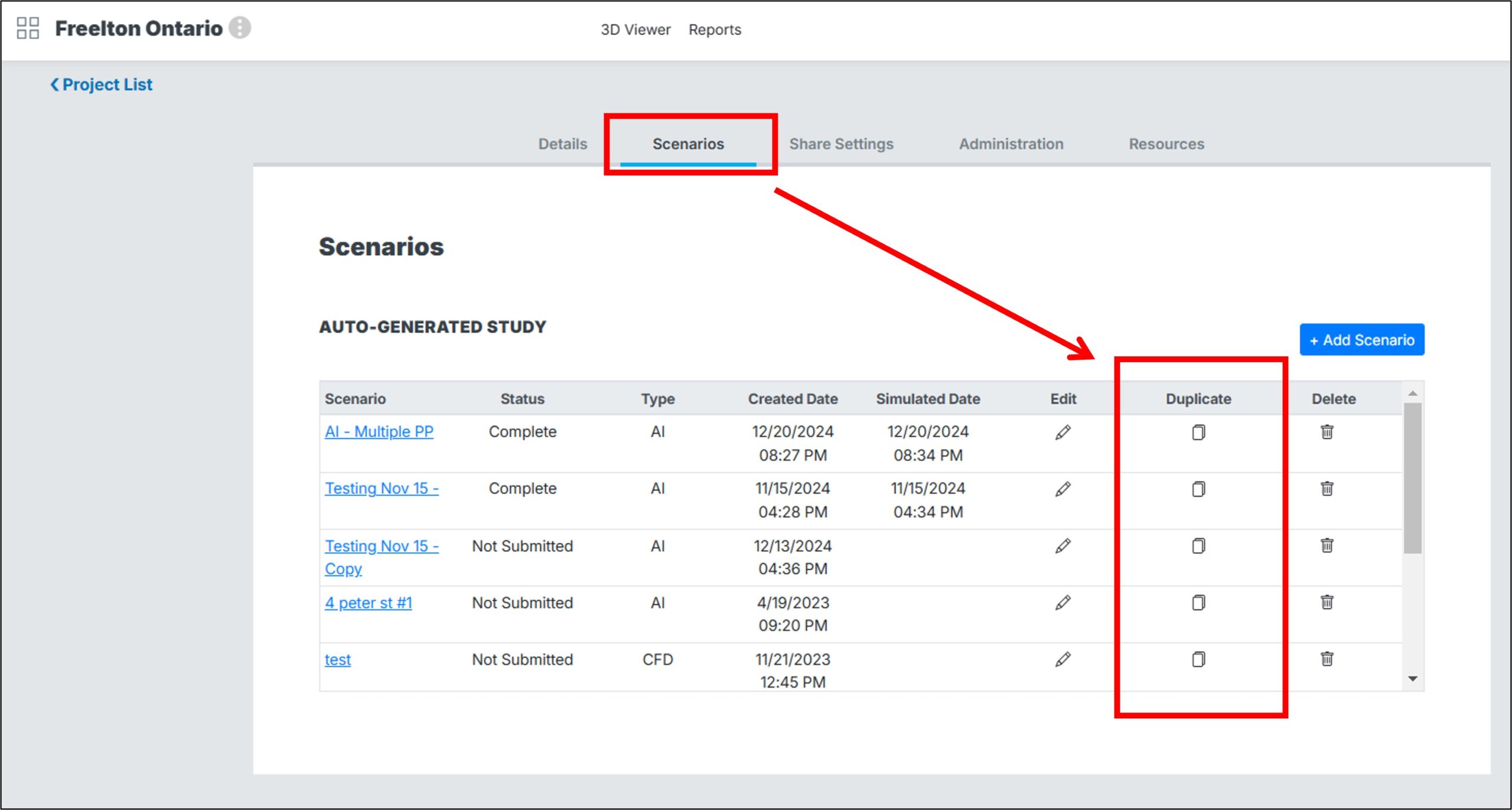
Navigate to the Project Properties, go to the Scenarios tab, and locate the scenario you want to duplicate. Click Duplicate next to the scenario you wish to copy.
For additional information, please refer to our Duplicate a Scenario post.
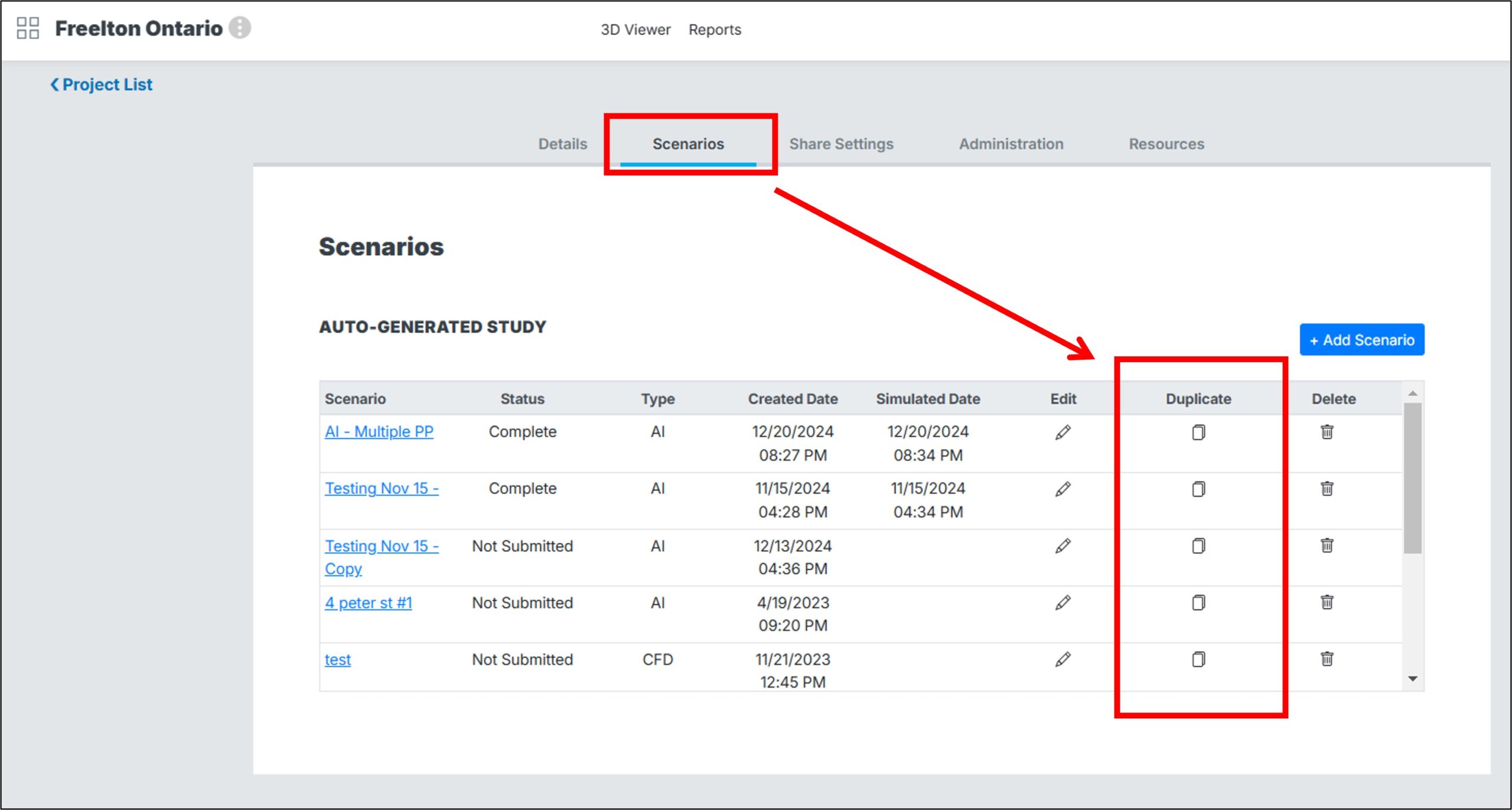
Powered by BetterDocs