To share your project with RWDI, follow these steps:
1. Navigate to the Properties section within your Project Tile
2. Select the Share Settings tab
3. Scroll to the bottom of that page and check the box “Share project with RWDI”
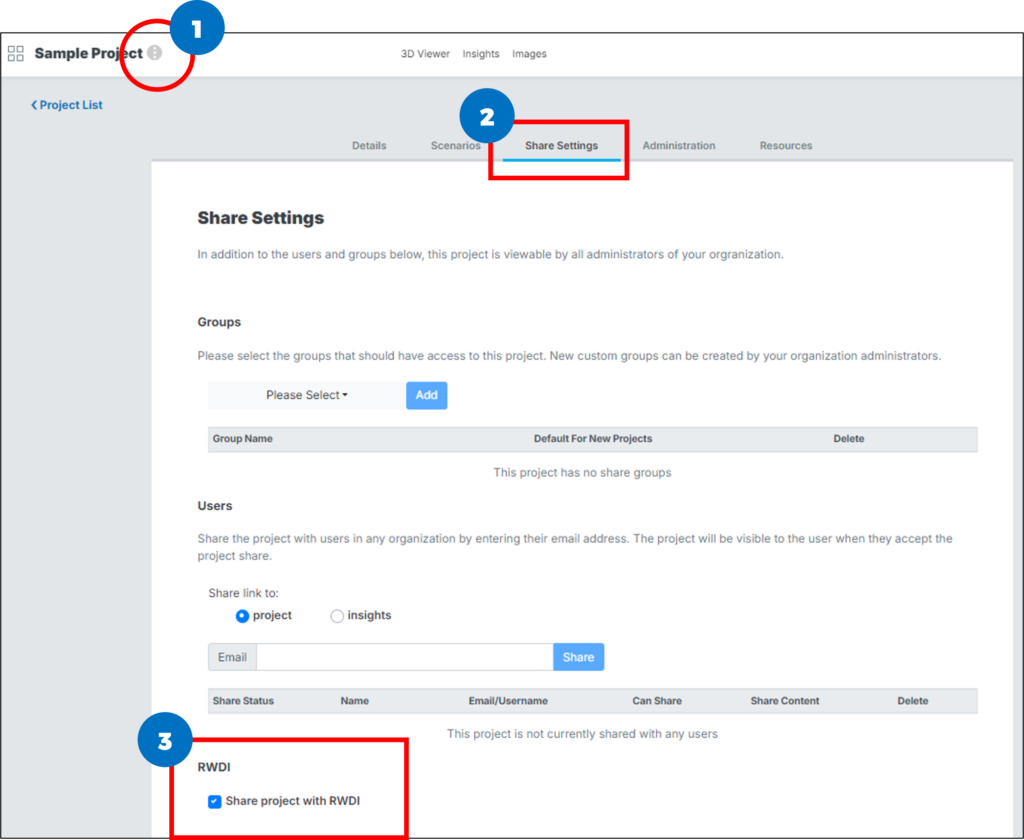
For additional information, please visit Sharing Your Project.