Below is a description of how to interpret the Pedestrian Level Wind Color Legend that is visible in the viewer. Understanding these legends will help make the most out of analyzing your results.
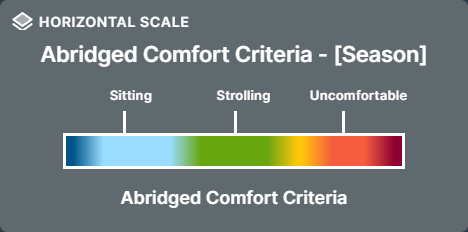
What is it measuring?
Pedestrian wind comfort (i.e. the perceived acceptability of the force of wind on a person). Abridged Comfort Criteria is a simplified version of RWDI’s criteria
What does the scale mean?
The color scale indicates three types of zones. These indicate what a specific location is best suited for (80% of the time or more, statistically):
- Sitting – Calm or light breezes desired for outdoor restaurants
- Strolling – Moderate winds that would be appropriate for window shopping or strolling down a street, plaza or park
- Uncomfortable – Strong winds considered a nuisance for all pedestrian activities, mitigation typically recommended
What options can I specify?
The Season is defined by the user (or predefined for them) by specifying a range of months. All 24 hours in a day are used