Table of Contents
Where to identify the simulation engine used
To find out which simulation engine was used for your project, follow these steps:
- Go to the project scenario you’re interested in
- Click on the light bulb icon to access the simulation settings
- Select “Software Version” to see the engine that was used
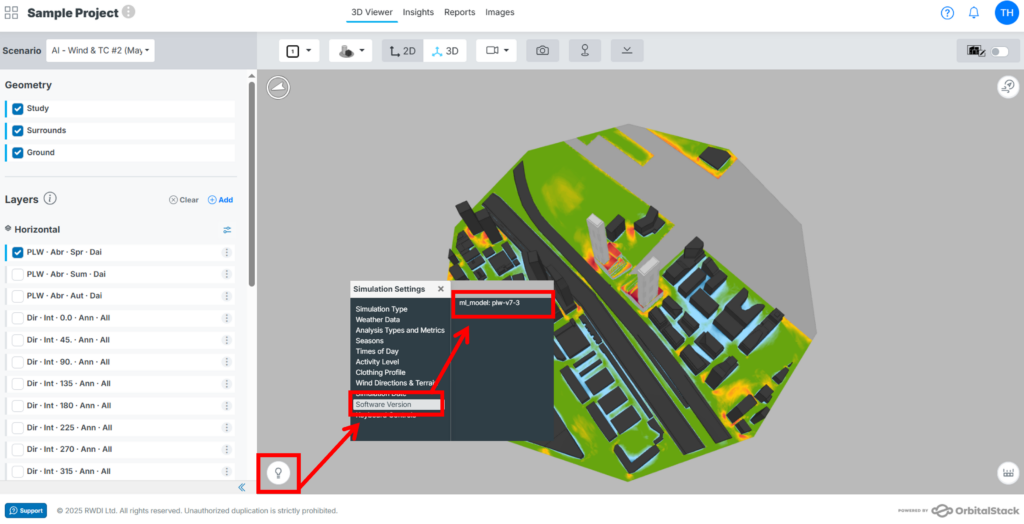
Simulation engine versions
Current Model
- PLW-v7.4: Focus on backend pipelines and involved retraining of the AI-model resulting in modest improvements (released April 22, 2025)
- 1.5% higher hit rate
- 30% lower bias (now 0.07 m/s)
- 4% reduction in prediction spread
- Cladding-v4: Maintenance upgrade (released April 22, 2025)
Historical Models
- PLW-v3-5: Initial microclimate engine
- PLW-v6-6-4: Updated microclimate model with increased precision and terrain support (released August 14, 2024)
- Cladding-v2: Initial cladding pressure engine
- Cladding-v3-6: Updated cladding pressure engine (released May 22, 2024) with improved precision and adjusted wind profile naming.
- Legacy projects run before logging was enabled (prior to January 15, 2024), will have no available entries. In these cases, it can be assumed that microclimate projects were run with PLW-v3-5 and cladding projects were run with Cladding-v2