Clothing Profiles are separated into 3 different climate types; Northern Temperate, Northern Moderate, and Tropical. First choose which climate works best for your site based on its geolocation, then choose the Clothing Profile (i.e. Casual, Business Casual, or Business etc.) that aligns best with the intended activity of your site. Note: you can see throughout the year, the clothing will change to accommodate the weather.
Full descriptions of each Clothing Profile are outlined with the ASHRAE CLO value included below.
| Northern Temperate | ||||||
| Clothing Profile | Jan Feb Mar | Apr May | Jun Jul Aug Sep | Oct Nov | Dec | |
| Casual | Cold Casual | Business Casual + Coat | Shorts + T-shirt | Business Casual + Coat | Cold Casual | |
| Business Casual | Cold Casual | Business Casual + Coat | Business Casual | Business Casual + Coat | Cold Casual | |
| Business | Cold Business | Business + Coat | Business | Business + Coat | Cold Business | |
| Northern Moderate | ||||||
| Clothing Profile | Jan Feb | Mar Apr | May Jun Jul Aug Sep | Oct Nov | Dec | |
| Casual | Business Casual + Coat | Warm Business Casual | Shorts + T-shirt | Warm Business Casual | Business Casual + Coat | |
| Business Casual | Business Casual + Coat | Business Casual | Warm Business Casual | Business Casual | Business Casual + Coat | |
| Business | Formal + Coat | Business | Business Casual | Business | Formal + Coat | |
| Tropical | ||||||
| Clothing Profile | Jan Feb Mar | Apr May Jun Jul Aug Sep Oct Nov | Dec | |||
| Casual | Warm Business Casual | Shorts + T-shirt | Warm Business Casual | |||
| Business Casual | Business Casual | Warm Business Casual | Business Casual | |||
| Business | Business | Business Casual | Business | |||
| Beach | Shorts + T-shirt | |||||
| Dining | Warm Business Casual | |||||
Clothing Descriptions
| Description of Types of Clothes in each Clothing Bucket | ||
| Clothing | Ensemble | ASHRAE CLO value |
| Shorts + T-shirt | Shorts, Short Sleeve Shirt | 0.36 |
| Warm Business Casual | Slacks, Short Sleeve Shirt | 0.57 |
| Business Casual | Slacks, Long Sleeve Shirt | 0.61 |
| Business | Slacks, Long Sleeve Shirt, Jacket | 0.96 |
| Business Casual + Coat | Slacks, Long Sleeve Shirt, Light Overcoat | 1.03 |
| Business + Coat | Slacks, Long Sleeve Shirt, Light Overcoat | 1.32 |
| Cold Business | Slacks, Long Sleeve Shirt, Jacket, Warm Overcoat | 1.44 |
| Cold Casual | Slacks, Long Sleeve Shirt, Sweater, Winter Jacket | 1.6 |
| Ski Outfit | Ski Outfit | 2 |
How to Make Custom Clothing Profiles
Orbital Stack also supports custom user generated clothing profiles for applicable Thermal Comfort metrics. To create custom clothing profiles please follow these steps:
1. Selecting the Custom Option
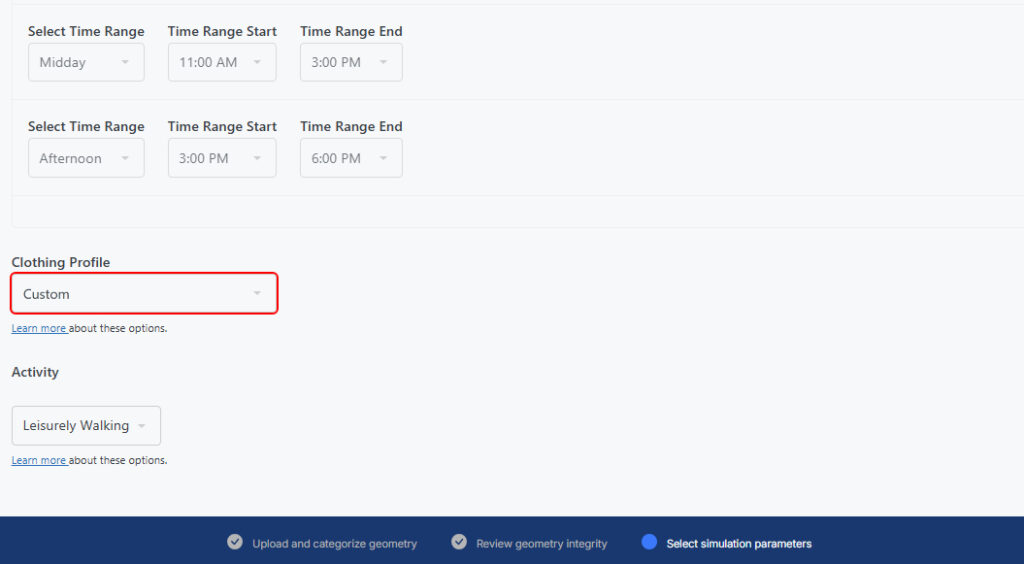
2. Adding ASHRAE CLO Values
- Enter the appropriate ASHRAE CLO value for each month into the corresponding text box. (See the Clothing Descriptions table above)
- The ASHRAE CLO value must be between 0.04 and 3.
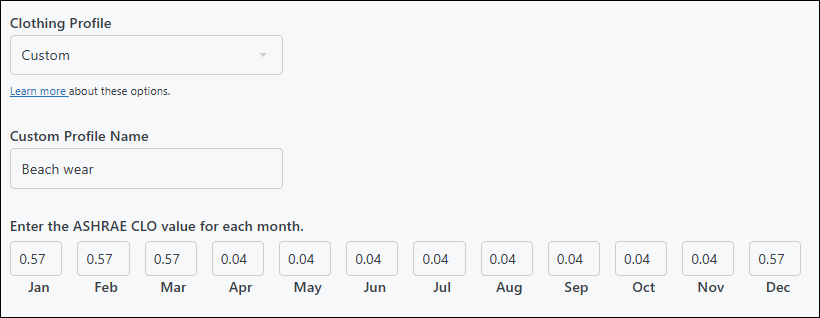
3. Reviewing the Data after Submission
Once your scenario has been submitted, you can navigate to the simulation settings menu to view the custom profile name and monthly ASHRAE CLO values you have selected.
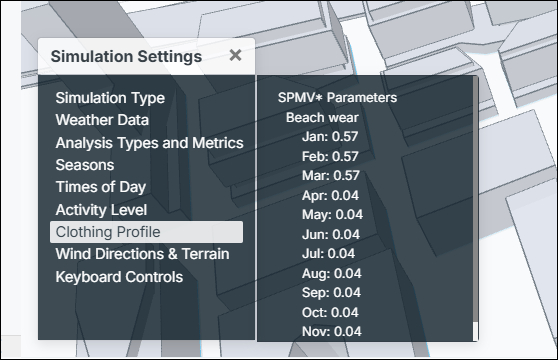
For guidance on the setting up your Wind Directions and Upwind Terrain, refer to the Wind Directions and Terrain Considerations post.